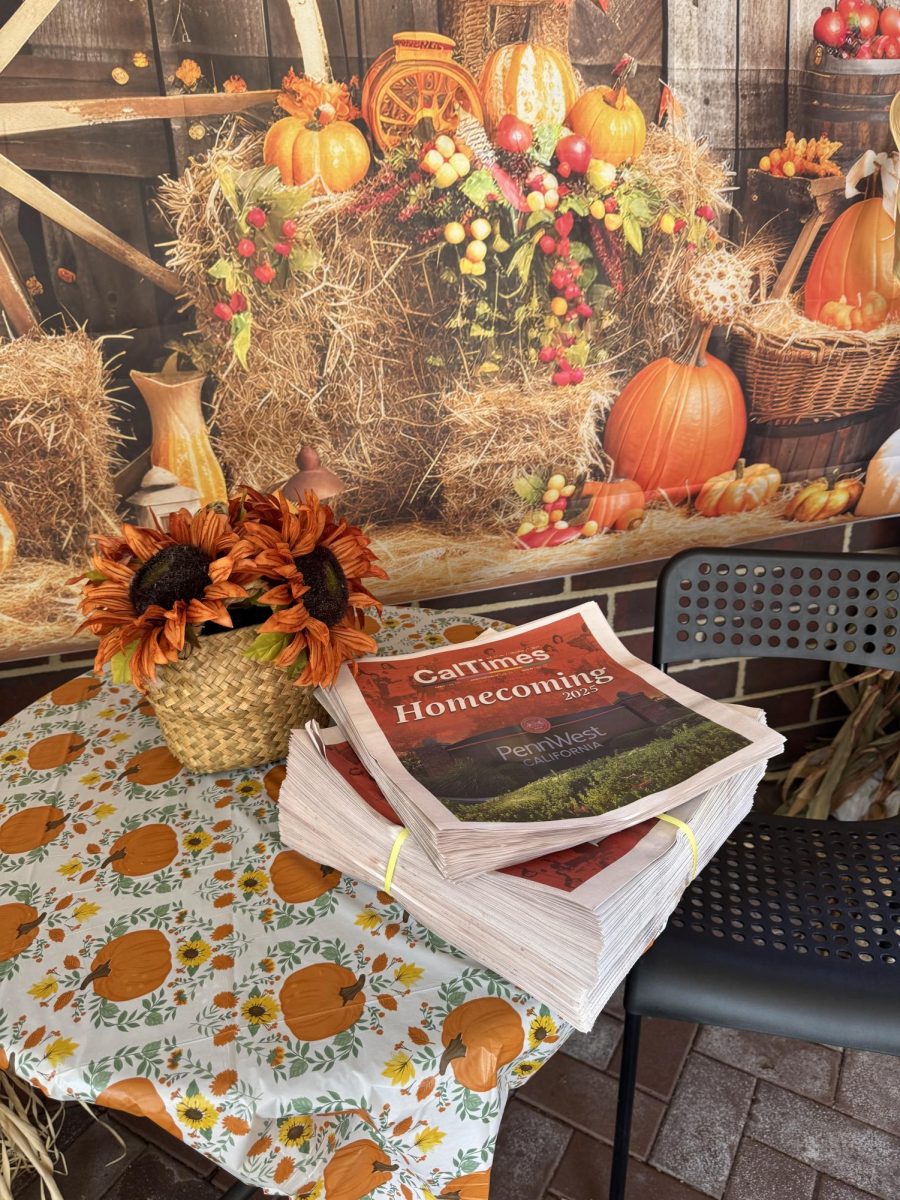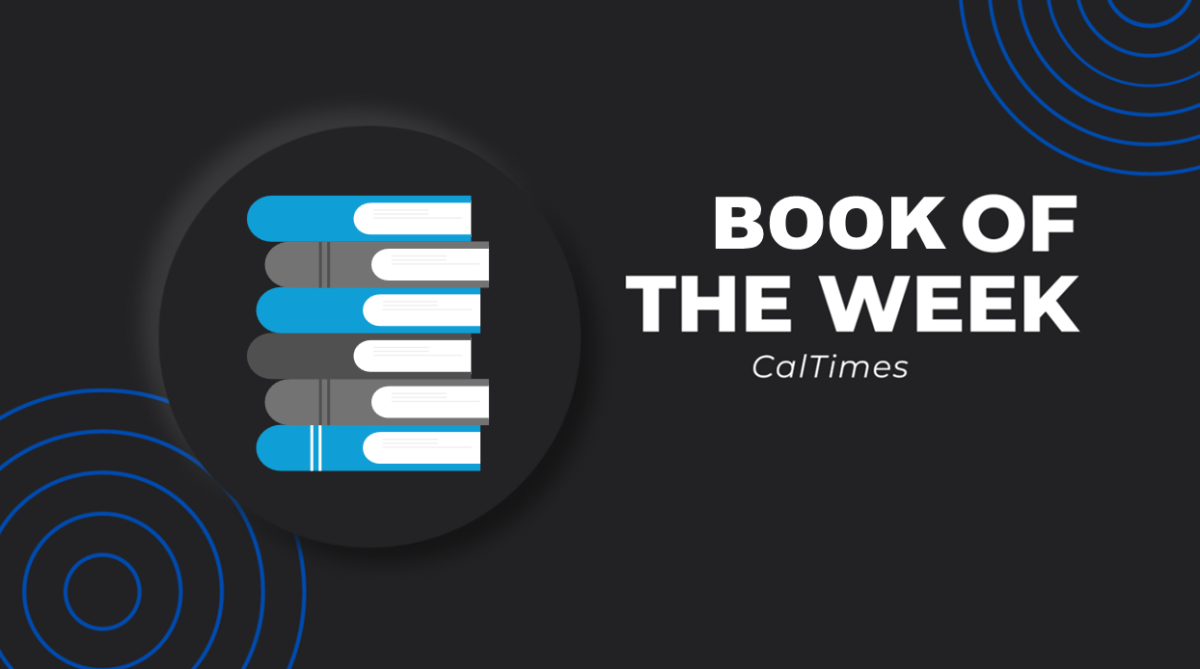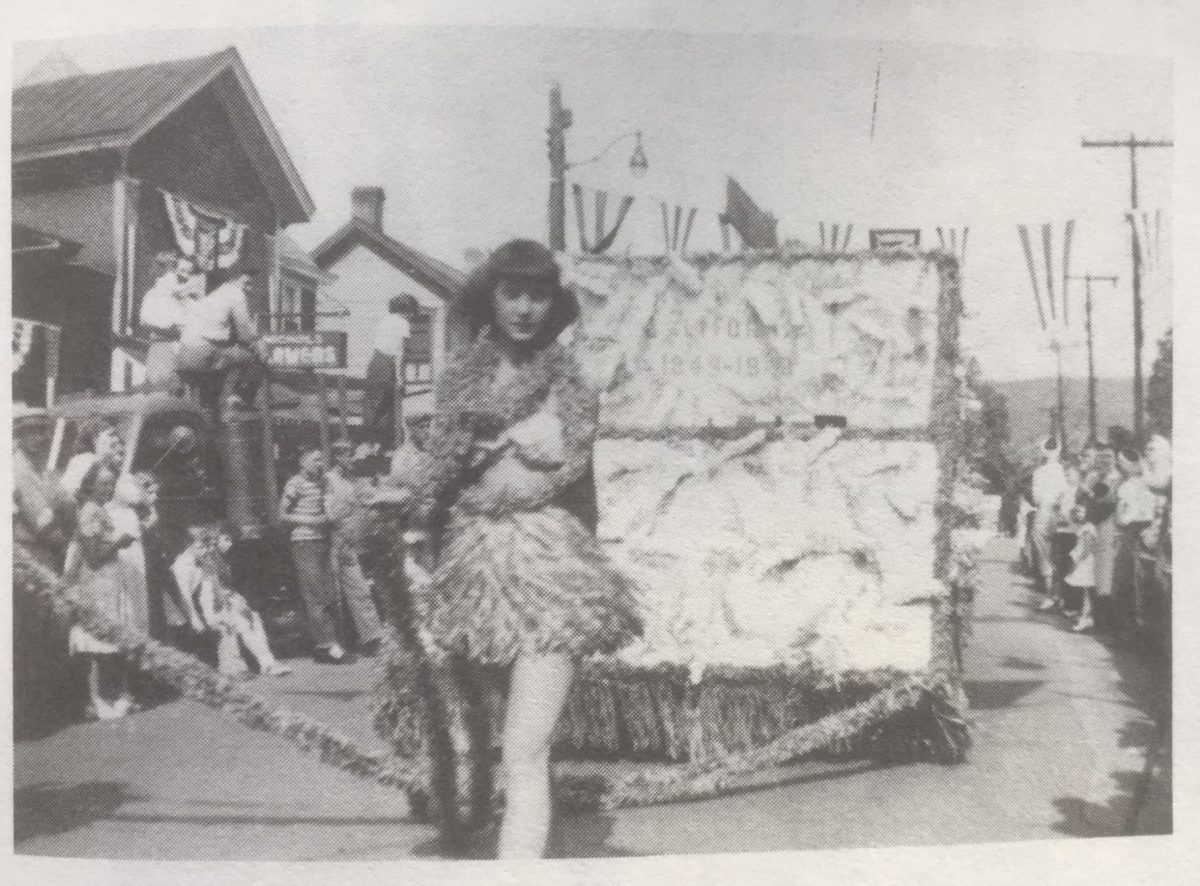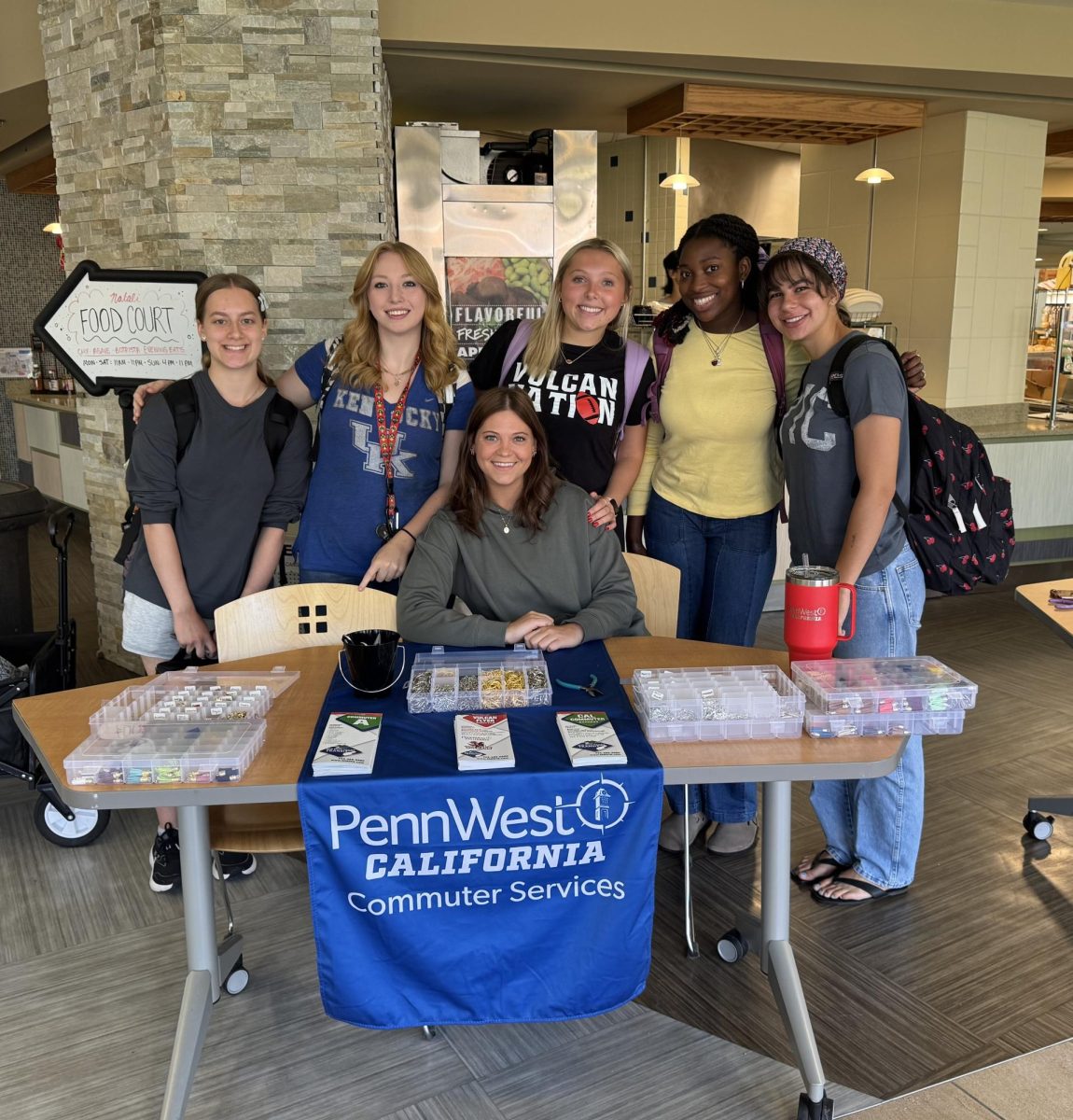Life as a wheelchair user, unfortunately, requires extensive planning for all activities, especially when visiting a new place. Numerous locations remain inaccessible due to steps, curbs, and the lack of threshold-free doorways. This is an aspect of our lives that able-bodied individuals often take for granted.
This election was my first time voting. I felt both nervous and excited. I didn’t know what to expect. What challenges would I face? Would I be able to access the voting machine? Would poll workers allow my mother to assist me, or would I need to ask a poll worker for help—and would that mean they could see my ballot choices? What if someone accidentally saw my choices? Would my ballot be disqualified? I didn’t know if I’d have to verbally share my selections or if I’d be able to vote independently.
My polling place was North Strabane Intermediate School, and the date was Nov. 5, 2024.
I chose to vote in person because it was my first time voting, and I wanted to ensure my vote wouldn’t get lost in the mail. Additionally, I wanted to evaluate the accessibility of the polling place. Having attended fifth and sixth grade at this school, I had some familiarity with the building but wasn’t sure how the voting was setup there.
Here’s what I experienced.
Step 1 – Arrival
I arrived at the parking lot at 8:30 a.m., a time chosen to avoid the before-work, lunchtime, and after-work crowds. This choice proved effective, as there was no long line outside. While only one handicap parking space was near the entrance, it was occupied. However, there were open handicap spaces along the front of the building, with curb cuts conveniently nearby.
Step 2 – Entering the Building
The first obstacle arose at the entrance. The building lacked an electronic handicap-accessible door, which meant I couldn’t enter independently. Fortunately, my mother was with me and able to open the door. Notably, a poll worker was stationed outside and could have provided assistance if needed.
Step 3 – Checking In
Once inside, the line was short, with only five people ahead of me. However, I faced a second obstacle at the polling table. The table was too low for my wheelchair to fit under, making it difficult to sign the electronic pad. A poll worker resolved the issue by lifting the pad and positioning it over my lap so I could sign comfortably.
Step 4 – Casting My Vote
After signing in, I received my ballot and moved to the voting machine, where I encountered my third obstacle. The setup didn’t allow my wheelchair to fit under the table far enough for me to comfortably reach the touchscreen. A nearby poll worker noticed my difficulty and suggested moving the machine closer to the table’s edge, which solved the problem. I inserted my paper ballot into the machine, made my selections, and received my completed ballot.
Step 5 – Submitting My Ballot
Finally, I moved to the ballot box, inserted my completed ballot, and proudly received my “I Voted” sticker.
My overall experience voting for the first time was relatively easy, but here are the main things a wheelchair user must consider when voting in person.
Transportation: Can you park close to the polling place?
Accessibility: Are there curbs, stairs, or ramps? Is there sufficient clearance for wheelchairs?
Building Entry: Which entrance is designated for wheelchair access?
Assistance: You may bring someone to help you or request assistance from a poll worker.
Ways Other Than In-Person Voting
- Mail in ballot
- Absentee ballot
- Remote ballot, which is online web voting (must first apply for mail-in ballot)
According to the Commonwealth of Pennsylvania Government website, every polling place must have one accessible voting system and the Washington County Voting Systems page of the Commonwealth of Pennsylvania Government website also lists the following devices and features of their county’s voting systems that directly assist disabled voters.
Devices
The following devices are available to use with the ballot marking device:
- Tactile keypad
- Has buttons of different shapes
- Labeled in braille.
- Headphone jack
- Located on the ballot marking device.
- Dual switch jack
- Compatible with two-position rocker switches and sip and puff devices.
According to Heidi Dolobach, management technician, in the Office of Students with Disabilities at PennWest California, students need to “vote from your home polling place or use a mail-in ballot to vote.” She also noted that “Voter Registration Application forms can be picked up from the OSD office.”
Voting is never out of reach, regardless of your physical limitations!